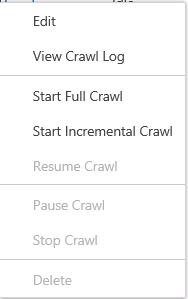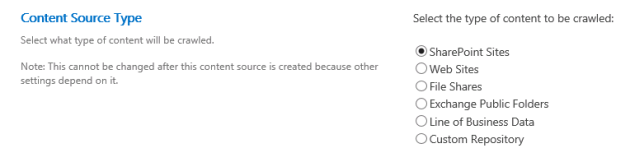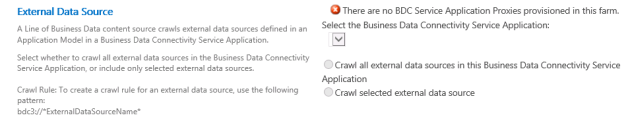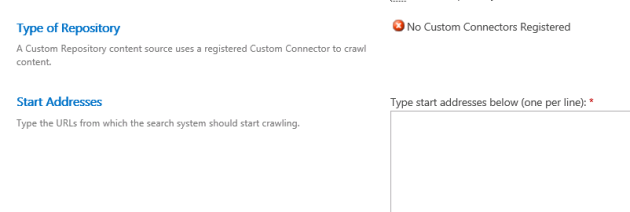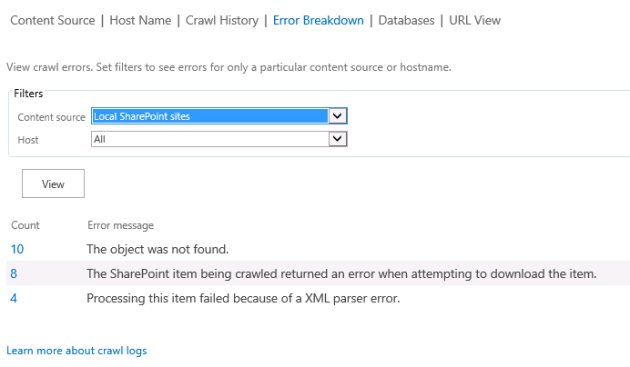A Tour of SharePoint 2013 Search Part 2
January 17, 2013 Leave a comment
This is part 2 of my series on search. Part one is linked to below…
https://sharepointv15.wordpress.com/2013/01/16/a-tour-of-sharepoint-2013-search-part-1/
Part 1 focused on the System Status and Search Application Topology. This post will focus on Content Sources.
On the Search Administration page there are several links broken into titled categories. The second group is titled Crawling.
“A content source is a set of options that you use to specify what, when and how to crawl.”
When Search is initially configured the content source “Local SharePoint sites” is created, and as the name implies this includes all SharePoint sites in your farm. As you create additional web apps they are automatically added to this content source. Another thing to note is that changing your default AAM will result in that URL being added to your content source in addition to whatever the original URL of your site was, so there may be need for cleanup. This is also good to know, “Changing a content source requires a full crawl for that content source”
I pulled that and the content source definition from this technet article. It is short and worth the read…
http://technet.microsoft.com/en-us/library/jj219808.aspx
Clicking on Content Sources will bring you to the Manage Content Sources page…
Clicking on the dropdown will result in the following menu appearing…
Clicking Edit or on the Name will bring you to the edit content source page.
From this page your initial options are to name your content source, view content source details and add or remove start addresses. Keep in mind that the the Edit and Add pages are basically the same. Obviously, you are going to need to click the New Content Source button to get to the Add Content Soure page etc… A start address is the point from which the crawler will begin to crawl your site. Typically Local SharePoint sites is going to have all of your web apps listed by default.
Crawl Settings really only applies to when you are creating a content source because once you have selected a setting you can’t change it. When creating a content source you have the following options.
Switching between the first 4 of these really just changes the path requirement, as illustrated in the screen shot below.
However, Line of Business data and Custom Repository require significantly different information… Line of Business Data requires you to select a BCS Service application which of course requires that you have BCS provisioned and a Service Application is connected to some LOB System. More information on both source types can be found here…
http://technet.microsoft.com/en-us/library/jj219577.aspx#Section3
And here…
http://msdn.microsoft.com/en-us/library/ee556429.aspx
A Custom Repository requires that you have a Custom Connector registered.
Your only edit options are, “Crawl everything under the hostname for each start address” or “Only crawl the Site Collection of each start address”. The second option would be used if you want to crawl some site collections in a web app less or more often than others. There are several factors that would go into a decision like this. For instance, varying content change frequency between site collections.
The next section deals with Crawl Schedules. Crawl Schedules has the new option, Enable Continuous Crawls.
“Enable continuous crawls is a crawl schedule option that is new in SharePoint 2013. It is available only for content sources that use the SharePoint sites content source type. A continuous crawl starts at set intervals. The default interval is 15 minutes, but you can set continuous crawls to occur at shorter intervals by using Windows PowerShell.”
http://technet.microsoft.com/en-us/library/jj219802.aspx
After quite a bit of digging I believe I may have found PowerShell that allows you to set the continuous crawls to shorter intervals. I say may because I haven’t tried this yet… I believe that you would change this by using Set-SPEnterpriseSearchCrawlContentSource, referencing the desired content source, and setting the -CrawlScheduleRepeatInterval to a time less than 15 minutes. I will try this an confirm that it works, and update this post with the results. The link below is to the TechNet article that covers Set-SPEnterpriseSearchCrawlContentSource…
http://technet.microsoft.com/en-us/library/ff607675.aspx
The familiar Incremental Crawl and Full Crawl scheduling options are next. Both of which allow you to create a schedule. Crawl schedules require a good bit of planning and are very much dependent on the specific needs of the environment.
Last we have Content Source Priority. Your options here are High and Normal. The Crawl system uses this to prioritize crawling resources with High content sources being top priority.
From a Content Source’s drop down menu the View Crawl Log options is available.
Clicking on this will bring you to the crawl log .
This screen provides you with Average Crawl Duration and Summary information. This is where you go asses the health of your content source crawls, and is going to be your first stop when you need to troubleshoot content source issues.
Note: If there are any Top Level Errors they occur only at the starting address, virtual servers or content databases. These are going to be more serious, should be addressed first, and will often greatly increase the number in the Errors column because they will be the root cause of those issues. Put another way, when on a Premiere Support call a year or so ago this was the primary focus of the support engineer.
Clicking on the number of errors will bring you to this page…
You will be taken to this same page, filtered appropriately, if you click on Warnings or Successes. URL View allows you to search for crawled documents. Databases provides a list of your crawl store databases and the number of items in each. For more information I suggest reading this TechNet article…
http://technet.microsoft.com/en-us/library/jj219611.aspx#proc3
This concludes part 2. I will continue this series as I have time, and hope to get all the way through search, which is a massive subject, in a reasonable amount of time.